
What Does Ionic 3 Mean for Ionic 2?
10 minsIn this video, I discuss what the Ionic 3 release will mean for Ionic 2 and why it really isn't a big deal.

In this video, I discuss what the Ionic 3 release will mean for Ionic 2 and why it really isn't a big deal.
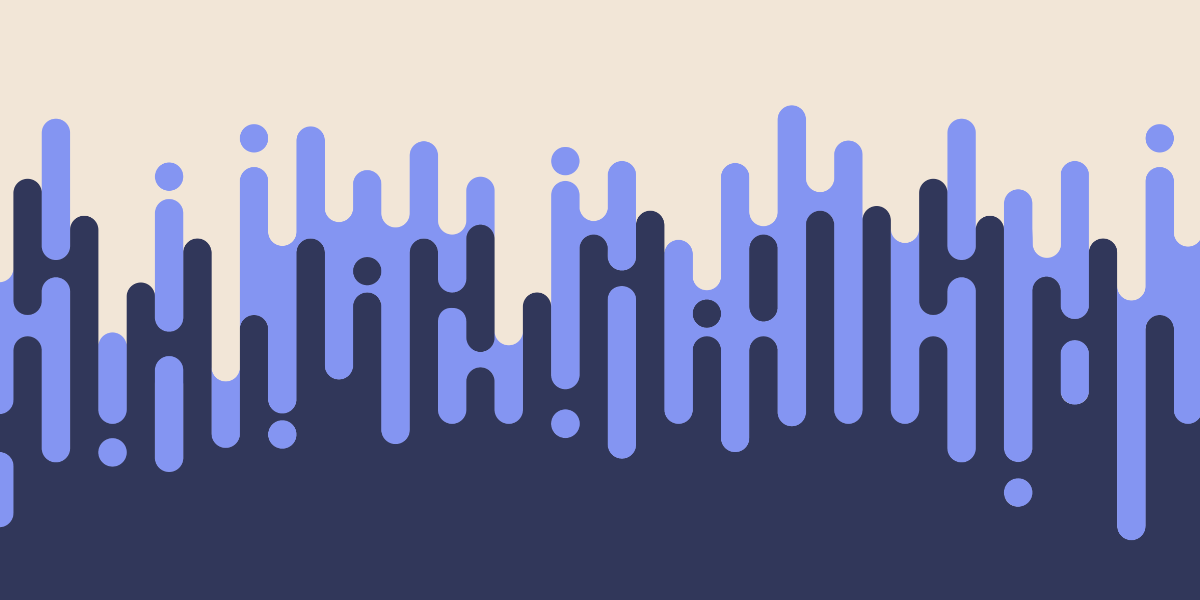
In this video tutorial, we take a look at the effect that lazy loading has on an Ionic application.

If you would like a little more information about Stencil, I had the chance to ask Ionic's Justin Willis a few questions to help explain things a little.

In this tutorial, we discuss the purpose of creating modular services in Ionic.

Despite the reasons why you shouldn't use Ionic 2 to build production applications right now that I've listed above, I've gone ahead and done it anyway.

In this tutorial, we will be investigating adding Google's reCAPTCHAto an Ionic application that is powered by a NodeJS backend.

In this tutorial, we are going to walk through how to replicate data from Cloudant to a self-hosted CouchDB database.

The PhoneGap Build service has just overcome this problem in a spectacular way with the introduction of .pgbomit. Adding a .pgbomit file essentially allows us to tell PhoneGap Build to...

In this article, we take a look at Ionic's new DevApp.

Let's take a look at how to get up and running with the Ionic Push service and then discuss how it might stack up to the existing services.

Phaser is great at making games, but not so great for creating complex UI interfaces on mobile. Ionic is great at creating mobile applications but it's, obviously, no good at creating games.

We will keep our existing login flow, but now when a user is authenticated we will send them to the chat room. From here they will be able to see a list of all of the messages that have been sent, and they will be able to add their own messages

In this tutorial we are going to focus on creating an attractive login screen using our own custom styling and layout

We will set up a simple email and Facebook authentication process, and we will also look at how to integrate the Facebook Connect plugin so that users can authenticate using the Facebook app on their native device, rather than using an in app browser.

This tutorial is for two types of people People who are comfortable with using a command line interface but are new to Ionic or people who avoid using the command line interface at all costs AND are new to Ionic

In this tutorial I'm going to show you how to modify this tab view so that we can separate each tab out into its own file and how to set up routing so that each tab has its own navigation stack.

Animations are one of the little details that can make an average mobile app outstanding. You need to be careful with animations though, especially with HTML5 based mobile applications.

Before you build the final production ready version of your Ionic application, you might want to first minify it. Minifying code is essentially the process of stripping away everything unnecessary.

When using a local verison of PhoneGap though it will just take the entire contents of the www directory by default, which means the source files as well as the minified files will be inlcuded in the final package (which obviously defeats the purpose of doing it in the first place).

What I'm going to do in this tutorial is modify the application Andrew created to use Firebase as the backend for data storage.